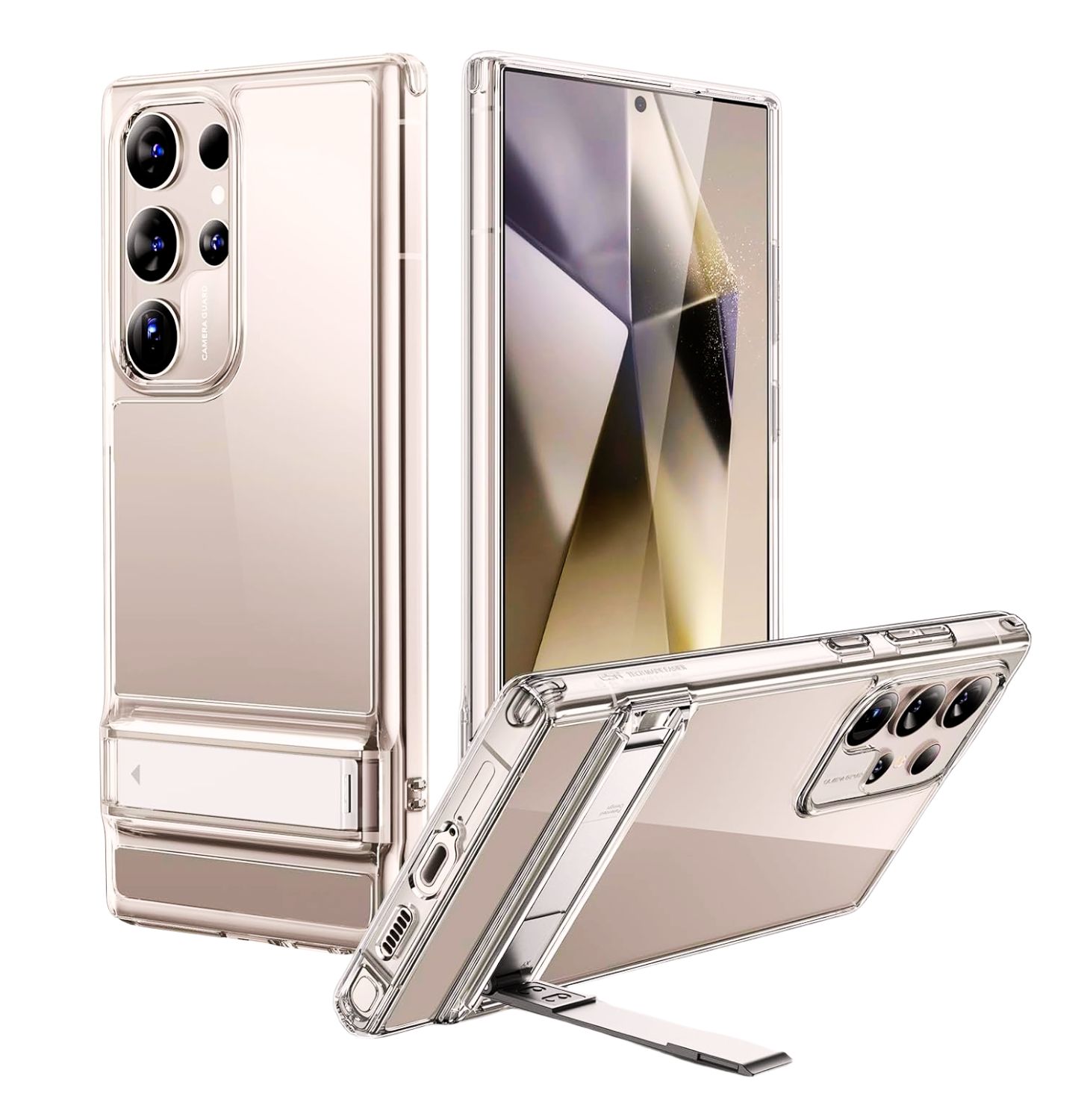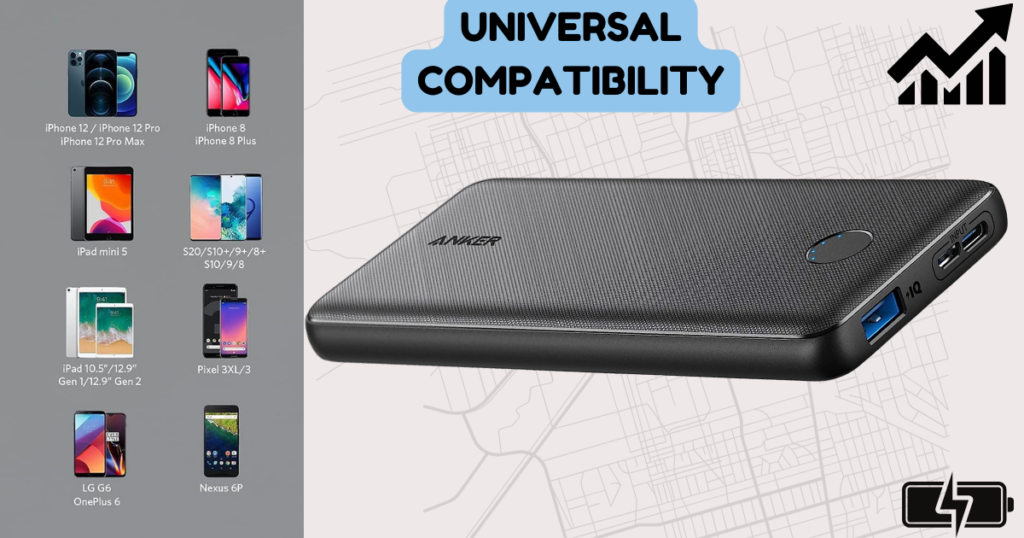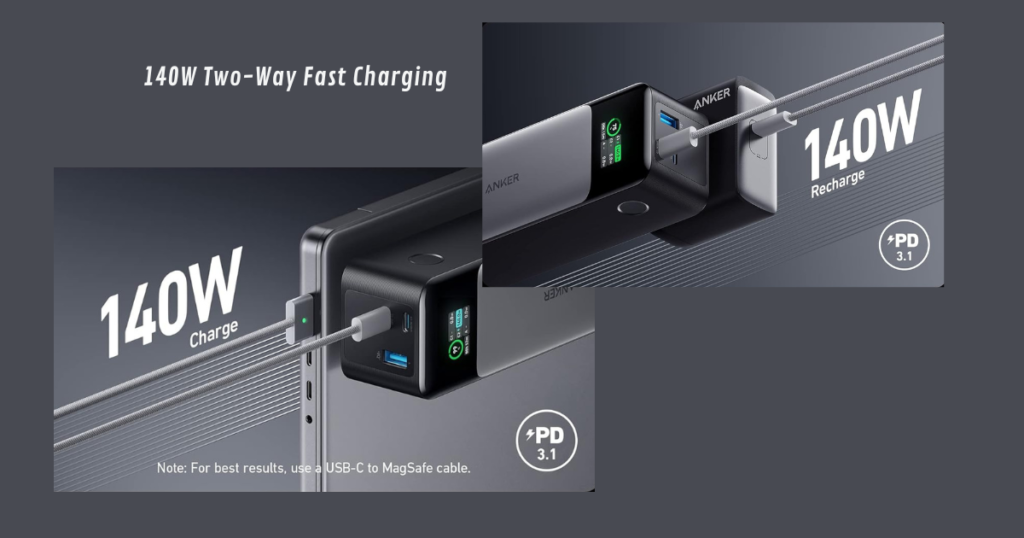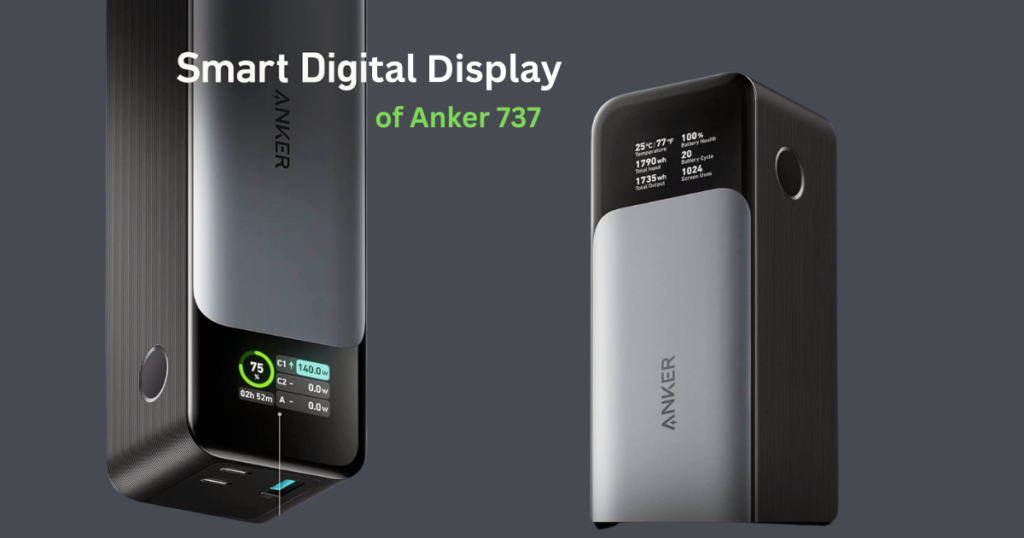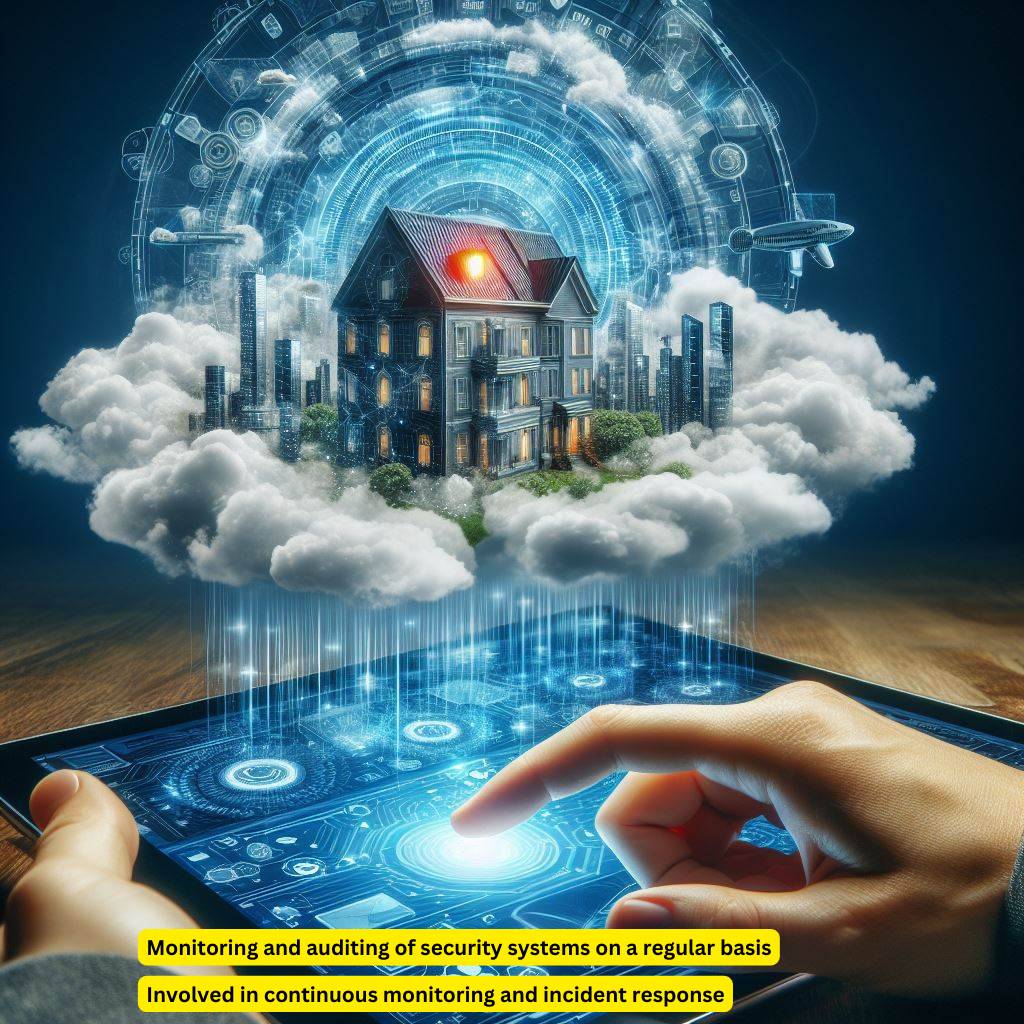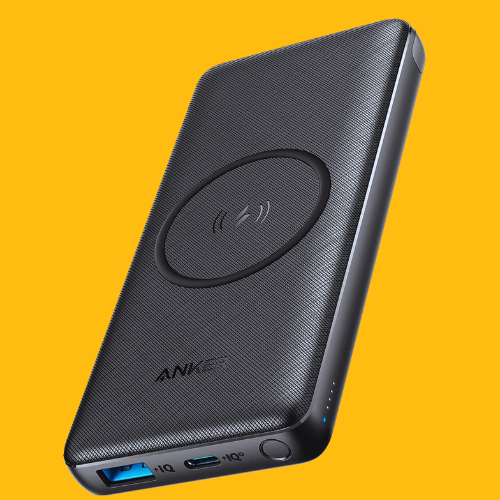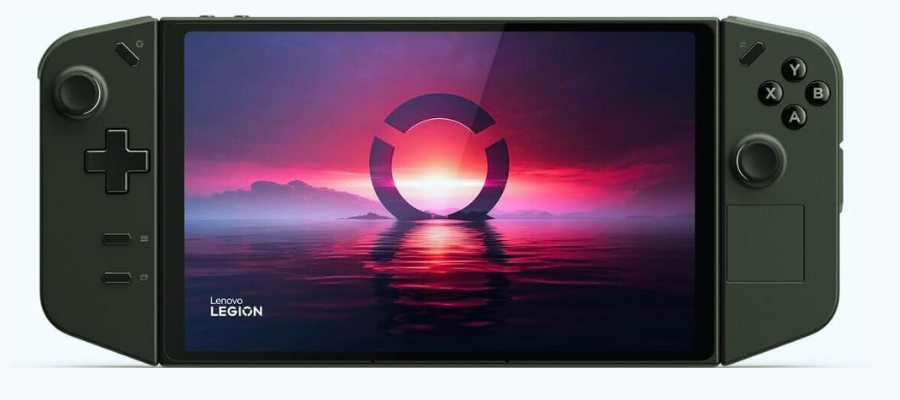As we age, our eyesight can naturally weaken, making the once-cherished activity of reading a frustrating challenge. But what if there was a way to keep the love of literature alive? Enter the world of the best e-readers for seniors. These innovative devices offer a lifeline to those who miss the joy of curling up with a good book.
According to the National Eye Institute, nearly 1.8 million adults over 40 in the United States have age-related macular degeneration, a leading cause of vision loss. This can make reading traditional printed text difficult or even impossible. Senior e-readers, however, come equipped with features specifically designed to combat these challenges.
Large-print e-readers allow users to adjust font sizes to a comfortable level, eliminating the need for squinting or straining. Many models also offer easy-to-use e-reader interfaces with big buttons for effortless navigation, perfect for those with limited dexterity.
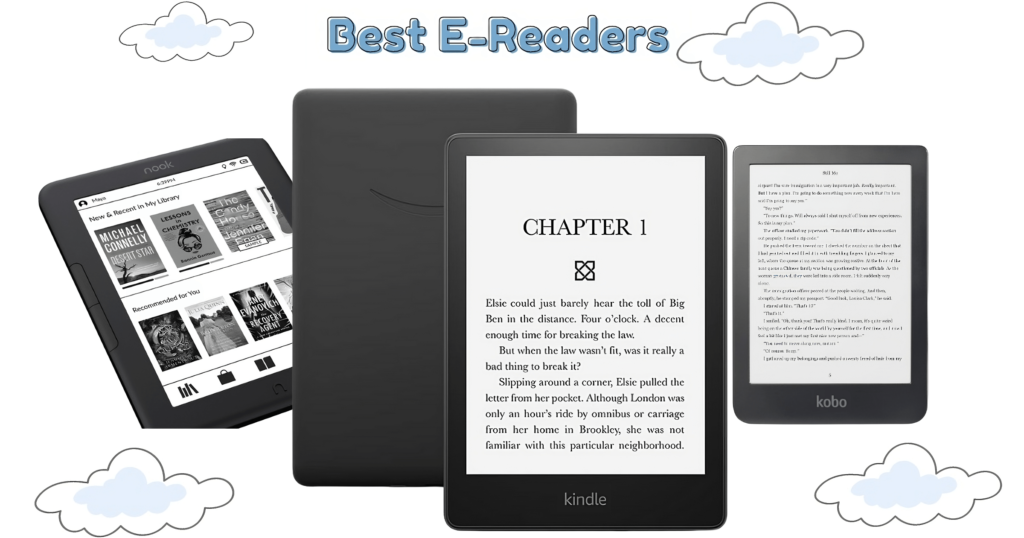
But the benefits go beyond just enlarged fonts. The best e-readers for seniors in 2024 often come with built-in lighting, allowing for comfortable reading in any environment, day or night.
Additionally, many offer audiobooks for seniors, a fantastic option for those who may find reading visually demanding. With audiobooks, seniors can still enjoy the power of storytelling and stay connected to the literary world they love.
The best e-readers for seniors are also incredibly lightweight and portable. Unlike heavy traditional books, they can be easily carried around the house, on walks, or even when traveling. This portability, coupled with the vast library of e-books available for download, opens a world of possibilities for continued literary exploration.
Whether you’re a senior citizen yourself, a caregiver for a loved one, or part of a retirement community looking to enhance the lives of its residents, exploring the world of the best e-readers for seniors is a worthwhile endeavor. These devices can rekindle the joy of reading and unlock a universe of stories waiting to be discovered.
Key Considerations for Best E-readers for Seniors
Finding the best e-reader for seniors goes beyond just picking a random device. There are several factors to consider to ensure a comfortable and enjoyable reading experience. Here’s a breakdown of the key features to keep in mind:
- Screen Size and Resolution: For comfortable reading, especially with enlarged text, a screen size between 6 and 8 inches is ideal. Large print e-readers often fall within this range, offering ample viewing space for magnified fonts. Resolution, measured in pixels per inch (ppi), is equally important. Higher resolution (300 ppi or more) translates to sharper, clearer text, reducing eye strain for seniors.
- Font Size and Adjustability: One of the biggest advantages of senior e-readers is the ability to customize font size. Look for devices with large font options and easy-to-adjust controls. This allows seniors to personalize the reading experience and choose a font size that provides optimal comfort.
- Ease of Use: Easy-use e-readers prioritize user-friendly interfaces with clear menus and intuitive navigation. Large, well-spaced buttons are a major plus, especially for seniors with limited dexterity. Some models even offer simplified home screens with minimal clutter, making it easy to find desired functions.
- Battery Life: Who wants to be constantly tethered to a charger? A long battery life is crucial for seniors who enjoy extended reading sessions. Look for the best e-readers for seniors that boast at least a week of battery life on a single charge, ensuring uninterrupted reading time.
- Built-in Light: Adjustable lighting is a game-changer for comfortable reading in any environment. Senior e-readers with built-in lights allow users to adjust the brightness to suit their preferences, whether reading in bright sunlight or enjoying a book before bed in low light.
- Audiobooks Feature: For seniors who have difficulty reading visually or simply prefer listening to stories, audiobooks for seniors are a fantastic option. Many of the best e-readers for seniors come with audiobook capabilities, allowing them to stay engaged with the written word through spoken narration.
- Additional Features: While not essential, some additional features can further enhance the reading experience for seniors. Waterproofing can provide peace of mind against accidental spills, while a built-in dictionary offers instant word definition lookups without needing a separate device.
Ultimately, the best e-reader for seniors depends on individual needs and preferences. However, by considering these key factors, caregivers, family members, and retirement communities can make an informed choice and unlock a world of literary enjoyment for their senior loved ones.
Top E-readers for Seniors in 2024
Finding the best e-reader for seniors isn’t a one-size-fits-all proposition. However, by carefully considering the features outlined in the previous section, you can navigate the options and find the ideal device to reignite the joy of reading.
Are you looking for an e-reader that feels like it was made just for you? The Kindle Paperwhite would be the best choice for you! Here’s why it’s a fantastic choice, especially for seniors:
Amazon Kindle Paperwhite
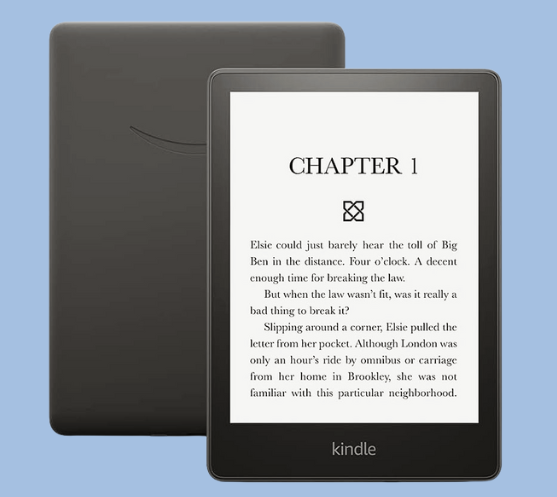
Amazon Kindle Paperwhite (16 GB) now features a larger display, adjustable warm light, extended battery life, and quicker page turns in black.
- Big, Beautiful Screen: Imagine a comfortable reading experience, just like holding a real book. The Paperwhite’s 6.8-inch display is clear and crisp, with an adjustable warm light that lets you go from bright white to a soothing amber glow—perfect for nighttime reading without straining your eyes. Plus, the glare-free screen means you can enjoy your book anywhere, even on a sunny day at the park.
- Thousands of Books at Your Fingertips: Remember lugging around heavy books? Not anymore! The Paperwhite can store thousands of titles, so you can carry your entire library with you wherever you go. Plus, a single charge lasts for weeks, not hours, so you can focus on reading, not finding an outlet.
- Easy on the Eyes: We all know how eyesight can change as we get older. The Paperwhite has features to make reading a breeze. The font size can be adjusted to make those words nice and big, and there’s even a text-to-speech option (available in English only) that lets you listen to your books instead of reading them.
- Waterproof Worries? Be Gone! Accidental spills happen, but with the Paperwhite, you don’t have to worry about ruining your e-reader. It’s waterproof, so you can relax with a book by the pool or even take a bath with your favorite novel.
- A World of New Stories to Discover: Feeling stuck in a reading rut? The Paperwhite opens the door to millions of ebooks, with options for every taste. Plus, with Kindle Unlimited, you can get unlimited access to a massive library of titles for a monthly subscription fee.
- Listen Along, Hands-Free! Even if reading on screen isn’t your preference, you can still enjoy audiobooks! Pair your Paperwhite with Bluetooth headphones or speakers and lose yourself in a captivating story.
- Simple and Hassle-Free: The Paperwhite is designed to be user-friendly, with a simple interface and no complicated setup needed. It’s completely wireless, so you can download content directly to your device without needing a computer.
- Lightweight and Portable: Take your reading anywhere! The Paperwhite is thin and light, making it perfect for slipping into your purse, backpack, or even your pocket.
- Peace of Mind with Long Battery Life: The e-reader offers up to ten weeks of battery life on a single charge, based on half-hour daily reading with wireless off and brightness at 13. For seniors, this means uninterrupted reading or audiobook enjoyment for extended periods without frequent recharging, enhancing their reading experience.
The Kobo Clara HD
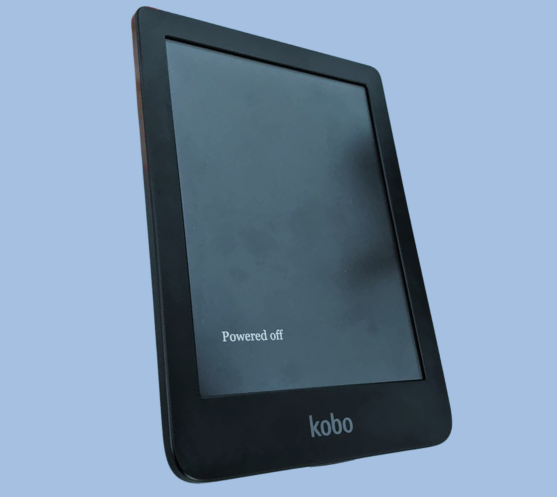
Kobo Clara HD eReader offers a 6″ glare-free touchscreen with adjustable brightness and color temperature, WiFi connectivity, 8GB storage, and Carta E Ink Technology.
Looking for an alternative to the Kindle Paperwhite? The Kobo Clara HD offers a compelling choice for seniors, packed with features that enhance the reading experience:
- Adjustable Brightness and Blue Light Control: The Kobo Clara HD boasts ComfortLight PRO, a feature that lets you adjust the screen’s brightness and color temperature. This is especially useful for seniors, as it allows you to reduce blue light exposure in the evenings gradually. Reading in low light becomes easier and more comfortable, preventing eyestrain and making bedtime reading a relaxing experience.
- Glare-Free Touchscreen for Comfortable Reading Anywhere: Unlike tablets and smartphones, the Kobo Clara HD features a glare-free 6-inch high-definition screen with 300 ppi resolution. This ensures a natural, print-like reading experience, just like reading a traditional book. You can comfortably enjoy your favorite novels even in bright sunlight without worrying about reflections.
- Carry Your Entire Library (and More!): With a generous 8GB of storage, the Kobo Clara HD lets you store a massive collection of ebooks—up to 6,000 books! Plus, the built-in Rakuten Kobo eBookstore offers access to over 6 million titles, so you’ll never run out of reading material. Browse new releases, explore different genres, or revisit old favorites—the choice is yours!
- A Personalized Reading Experience: Tailor your reading experience to your preferences! Choose from over 50 font sizes and 12 font styles to find the perfect combination for comfortable reading. Adjust margins, highlight passages, and take notes to enhance your comprehension and engagement with the text. The Kobo Clara HD even includes a built-in dictionary, accessible with a simple tap, for quick definition lookups.
- Long-Lasting Battery Life for Uninterrupted Reading: The Kobo Clara HD boasts a battery life that lasts for weeks on a single charge (depending on usage). This means you can focus on reading without worrying about constantly searching for a charger. Enjoy countless hours of uninterrupted reading, whether you’re curled up at home or on the go.
- Expand Your Reading Options with Library Borrowing: The Kobo Clara HD makes it easy to access your local library’s digital collection. Borrow ebooks directly from your eReader, expanding your reading options without having to visit the library in person (availability varies by library location).
- Compact and Portable Design: Measuring just 4.33 x 0.33 x 6.28 inches and weighing only 5.9 ounces, the Kobo Clara HD is lightweight and easy to carry around. Tuck it into your purse, backpack, or even a large pocket, and take your reading anywhere you go!
With its focus on comfort, customization, and extensive library options, the Kobo Clara HD emerges as a strong contender for seniors seeking a feature-rich e-reader experience.
Barnes & Noble Nook GlowLight 4e
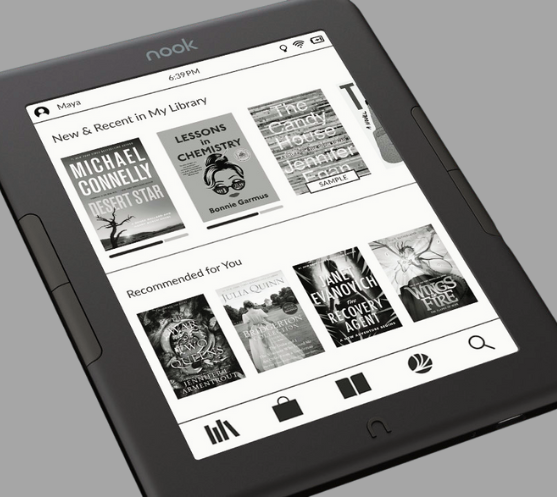
Barnes & Noble Nook Glowlight 4e eReader features a 6″ touchscreen, 8GB storage, and comes in Black.
For seniors who might prefer a familiar brand and a focus on reading comfort, the Barnes & Noble Nook Glowlight 4e is a strong contender. Here’s why:
- Classic Reading Experience: The Nook Glowlight 4e boasts a 6-inch, 212 ppi high-resolution display with a glare-resistant and fingerprint-proof lens. This delivers a crisp, clear reading experience that feels similar to a traditional book.
- Comfortable Design: The soft-touch finish makes the Nook Glowlight 4e easy to grip and comfortable to hold for extended reading sessions. Plus, you can choose between navigating with the touchscreen or using the physical page-turning buttons, whichever method you find most comfortable.
- Decent Battery Life: While not the longest-lasting on this list, the Nook Glowlight 4e promises weeks of reading on a single charge. This is perfect for casual readers or those who prefer shorter reading stints.
- NOOK Cloud Integration: A perk for longtime Barnes & Noble customers is the seamless integration with NOOK Cloud. This allows you to easily pick up where you left off on any device with the free NOOK Reading App, be it your smartphone, tablet, or another NOOK device.
However, it’s important to consider these points when comparing the Nook Glowlight 4e to other options:
- Shorter Battery Life: Compared to the Kindle Paperwhite and Kobo Clara HD, the Nook Glowlight 4e’s battery life is a bit shorter.
- Lower Resolution Screen: The screen resolution (212 ppi) is lower than the Kindle Paperwhite (300 ppi) and Kobo Clara HD (300 ppi). While still readable, the text might appear slightly less sharp.
- Limited Storage: Information about storage capacity isn’t readily available, but some sources suggest it might be 8GB. This is still enough for a decent collection, but less than what the Kindle Paperwhite and Kobo Clara HD offer.
Ultimately, the Nook Glowlight 4e is a solid choice for seniors who prioritize a familiar brand, comfortable design, and seamless cloud integration with their other devices. However, if features like long battery life, higher resolution screens, or extensive storage are top priorities, the Kindle Paperwhite and Kobo Clara HD might be better options.
Read: Amazon Fire HD 10 Review: Best Budget Tablet Under $100
The Power of E-readers for Seniors
In conclusion, senior e-readers offer a gateway to a world of literary rediscovery. These innovative devices combat the challenges faced by many seniors with declining vision, bringing the joy of reading back into their lives. Large print options, adjustable lighting, and easy-use e-readers with an e-reader with big buttons empower seniors to read comfortably and independently. For those who prefer listening, audiobooks for seniors provide another avenue to engage with stories.
With a vast library of e-books readily available and a long battery life ensuring uninterrupted reading sessions, the best e-readers for seniors open a door to endless possibilities. Imagine a world where seniors can curl up with a captivating novel on a park bench, devour a travelogue before bed, or explore the latest biographies at their leisure. E-readers for seniors make this a reality.
The world of literature awaits, brimming with stories waiting to be discovered. Let the best e-readers for seniors be the bridge that reconnects seniors with the cherished activity of reading.
With the right device in hand, the joy of getting lost in a good book can be a cherished companion for years to come.