In the ever-evolving world of 3D printing, the Creality K1 3D Printer stands as a remarkable FDM flagship 3D printer that pushes the boundaries of speed and performance. This printer, launched in 2023, boasts impressive features and promises to revolutionize the desktop printing experience.
But does it live up to the hype? Let’s delve into the K1 3D Printer and see if it’s the perfect fit for your printing needs.

| Key Features | |
|---|---|
| Crazy Speed | The K1 smashes through prints at a mind-blowing 600mm/s—12x faster than standard printers! Witness your ideas materialize in record time. |
| Swift Setup | The Core XY system and lightweight printhead ensure swift, smooth movements, eliminating sluggishness. |
| High Flow, High Heat | The K1’s ceramic heater reaches 200°C in 40 seconds, melting filament instantly. Its powerful extruder delivers consistent flow for reliable prints. |
| Cooling Efficiency | Dual fans effectively cool your prints, enabling support-free designs with minimal warping. |
| Creality Print 4.3 | Creality Print 4.3 simplifies slicing and supports high-speed printing. The intuitive Creality OS lets you manage prints seamlessly across devices. |
| Smart Creality OS | Print from anywhere! The K1’s OS connects to PC, phone, cloud, and add-ons. Its powerful CPU ensures smooth, high-speed printing, and 8GB of storage keeps 400+ models at your fingertips. |
Design: A Fusion of Form and Functionality
The Creality K1 3D Printer stands at the intersection of cutting-edge technology and elegant design. It isn’t just about aesthetics; it’s a carefully crafted fusion of design and technology aimed at maximizing performance. Let’s delve into the intricate details of its design, which seamlessly marries aesthetics with practicality.
Core XY Mechanism
The K1’s Core XY mechanism lies at the heart of its exceptional performance. Unlike traditional Cartesian systems, the Core XY design ensures swift and accurate movement of the print head. Here’s how it works:
- Independent Axes: The Core XY system employs two independent stepper motors—one for the X-axis and another for the Y-axis. By decoupling these axes, the printer achieves precise positioning without the need for heavy gantries or belts.
- Efficient Belt Paths: The belts follow a diagonal path, minimizing inertia and reducing backlash. This results in smoother motion and finer layer resolution.
- Speed and Stability: Whether you’re printing intricate models or large functional parts, the Core XY setup maintains stability even at high speeds.
Expansive Build Area
The K1 boasts an impressive build volume—a canvas for your creativity. With dimensions of 300 x 300 x 300 mm, this 3D printer invites you to dream big. It can print objects up to 22 centimeters long, 22 centimeters wide, and 25 centimeters high. Imagine crafting life-sized prototypes, architectural models, or personalized home decor—all within the spacious confines of the K1.

This build volume is considered large for a desktop 3D printer, making it suitable for a wide range of projects, from small figurines to functional prototypes. It’s important to note that the print volume is the maximum size object that can be printed, while the build volume is the usable printing area. The actual usable space may be slightly smaller due to factors such as the nozzle diameter and bed size.
Enclosed Structure
The K1’s fully enclosed structure is more than just eye-catching—it’s a practical choice. Here’s why:
- Noise Reduction: Forget the whirring and clanging of traditional printers. The K1’s enclosure acts as a sound dampener, significantly reducing noise levels. This makes it ideal for office environments, classrooms, and even quiet home settings, allowing you to focus on your work or creativity without distractions.
- Temperature Control: The enclosed chamber creates a controlled environment where temperature fluctuations are minimized. This is especially beneficial for printing with ABS filament, which requires consistent and stable temperatures to avoid warping and layer adhesion issues. So, say goodbye to printing headaches and embrace the possibilities of new materials with confidence.
- Location Flexibility: Unlike open-frame printers, the enclosed K1 offers greater location flexibility. Worried about fumes or dust particles? No problem! As long as you ensure proper ventilation, you can confidently place the K1 anywhere, from your home office to a classroom or even a creative studio. This portability makes it a versatile tool for various settings and projects.
Intuitive Touchscreen and Cloud Printing
Navigating the K1 is a breeze, thanks to its responsive touchscreen interface. From loading filament to adjusting settings, every operation feels intuitive. Here’s what the touchscreen offers:
- Quick Access: Swipe, tap, and select. The K1’s touchscreen simplifies menu navigation, saving you time during setup and calibration.
- Cloud Connectivity: Imagine starting a print job from your smartphone while sipping coffee at a cafe. The K1 supports cloud printing, allowing you to monitor progress remotely.
Overall User Experience
The K1’s design isn’t just about individual features—it’s about the holistic experience. As you interact with this 3D printer, you’ll appreciate:
- Elegance: The K1’s sleek lines and minimalistic aesthetics enhance any workspace.
- User-Friendly Operation: Whether you’re a seasoned maker or a curious beginner, the K1 welcomes you with open arms.
- Reliability: The marriage of form and function ensures consistent results, print after print.
In summary, the Creality K1 3D Printer transcends mere hardware—it’s an invitation to explore, create, and redefine possibilities. So, fire up the K1, load your filament, and let your imagination soar! 🚀🖨️
The K1’s Power Trio
In the dynamic world of 3D printing, the Creality K1 emerges as a force to be reckoned with. Beyond its striking design, this printer packs a punch when it comes to performance. Let’s dive into the features that make the K1 a standout choice for creators, hobbyists, and professionals alike.

Fast Print Speed
The K1’s print production speed is nothing short of impressive. Whether you’re crafting intricate miniatures or functional prototypes, the K1 zips through layers with remarkable efficiency.
The K1’s claim to fame is its unmatched speed. Reaching a staggering 600 mm/s and an acceleration of 20,000 mm/s², it’s 12 times faster than your standard FDM printer. This translates to significantly reduced printing times, making it ideal for those who value efficiency and productivity. However, remember that higher speeds can compromise print quality, so finding the right balance is crucial.
Here’s why speed matters:
- Productivity Boost: Imagine completing a project in hours instead of days. The K1’s rapid print speed accelerates your workflow, allowing you to iterate and experiment swiftly.
- Time-Sensitive Projects: When deadlines loom, the K1’s agility becomes your ally. It’s the difference between meeting a client’s timeline and missing the mark.
Exceptional Accuracy
Precision matters in 3D printing, especially when translating digital designs into tangible objects. The K1 delivers on this front:
- Layer Consistency: The K1’s stepper motors move with finesse, ensuring each layer aligns precisely. Whether you’re sculpting intricate jewelry or functional gears, accuracy matters.
- Fine Details: From delicate filigree patterns to architectural models, the K1 faithfully reproduces intricate details. The devil is in the details, and the K1 doesn’t disappoint.
- Minimal Warping: Accurate prints mean fewer post-processing headaches. Say goodbye to warping, misalignment, and wasted filament.
Versatile Connectivity
The K1 seamlessly integrates into your digital ecosystem, thanks to its versatile connectivity options:
- WiFi Connectivity: Gone are the days of tethered printing. Connect the K1 to your local network via WiFi, and control it remotely from your computer or smartphone.
- Cloud Printing: Picture this: You’re away from home, but your K1 is busy bringing your design to life. With cloud printing, you can start, monitor, and pause prints from anywhere.
- Collaboration Made Easy: Share your 3D models with collaborators across the globe. The K1 bridges distances, allowing collaborative creativity to flourish.
Unlocking Potential: The K1’s Promise
As you explore the K1’s capabilities, remember that it’s more than a machine—it’s an enabler. Whether you’re a hobbyist experimenting with new forms or an engineer prototyping functional parts, the K1 whispers, “What will you create today?”
So, fire up the K1, load your filament, and let your imagination flow. The future is three-dimensional, and the K1 is your passport to that realm.
Read Also: What is 3D Printing? The Basics You Need to Know
Optional AI Upgrades
The Creality K1, already a formidable 3D printer, reveals its true prowess when equipped with optional AI enhancements. Let’s explore how these upgrades transform the K1 into a powerhouse of precision and intelligence.
1. The K1 Max Connection
The K1 stands shoulder-to-shoulder with its larger counterpart—the K1 Max. While the K1 Max flaunts advanced AI features out of the box, the standard K1 offers a more streamlined experience. But don’t let its modest demeanor fool you; it’s ready for an AI boost.
2. Small AI Camera
Imagine having an AI assistant that scrutinizes each layer of your print, ensuring flawless execution. The small AI camera, available as an add-on, does precisely that. Here’s how it enhances your printing journey:
- Layer Monitoring: The camera captures real-time images of the print process. If any anomalies occur—such as layer shifts, warping, or filament issues—the AI alerts you instantly.
- Quality Assurance: Whether you’re printing intricate figurines or functional parts, the AI camera acts as your vigilant supervisor. It’s like having an extra pair of eyes focused solely on perfection.
3. LiDAR Sensor
The K1’s AI capabilities extend beyond visual inspection. Enter the LiDAR sensor—a game-changer for precise calibration and adaptive printing:
- Height Mapping: The LiDAR sensor scans the print bed, creating a detailed height map. It compensates for uneven surfaces, ensuring consistent layer heights.
- Auto-Leveling: Bid farewell to manual bed leveling woes. The LiDAR sensor adjusts the print head’s height dynamically, even during the print. Say hello to hassle-free setup.
4. AI-Driven Checks and Live Monitoring
With the combined powers of the AI camera and LiDAR sensor, the K1 becomes a far superior machine:
- Quality Checks: The AI analyzes each layer, flagging imperfections. Whether it’s a tiny gap or an overhang, the K1 corrects on the fly.
- Live Camera Feed: Access the camera feed remotely via your smartphone or computer. Monitor progress, detect issues, and intervene if needed—no matter where you are.
The K1’s AI Ecosystem
As you contemplate the K1’s optional AI upgrades, envision a symphony conductor orchestrating perfection. The K1 becomes more than a printer; it’s a creative companion, an intelligent collaborator. Whether you’re a hobbyist, educator, or professional, the K1’s AI-enhanced capabilities redefine what’s possible.
So, consider the K1 not merely as hardware but as a canvas for your imagination, guided by AI’s watchful eye. Let your designs flourish, layer by layer, as the K1 whispers, “Together, we create.”
Limitations: The Art of Trade-offs
Every technological marvel comes with its trade-offs, and the Creality K1 3D Printer is no exception. While it excels in several areas, let’s explore the limitations that discerning users should be aware of:
Multi-Filament Capability
The K1, for all its prowess, lacks multi-filament capability. Unlike some of its counterparts, which seamlessly switch between different filament types mid-print, the K1 remains committed to a single filament at a time. Here’s what this limitation entails:
- Material Versatility: If you’re a polymath of filaments—using PLA, PETG, TPU, and more—the K1 might feel restrictive. You’ll need to swap spools manually for each project.
- Color Blending: Multi-filament printers allow intricate color blending and gradient effects. With the K1, you’ll need to plan your color transitions carefully.
Priorities Matter
Now, here’s the twist: priorities matter. If your primary focus is speed and accuracy, the K1 shines brilliantly. Let’s break it down:
- Speed Demons: The K1’s rapid print speed is a game-changer. Whether you’re churning out functional prototypes or artistic sculptures, the K1 keeps pace with your imagination.
- Precision Architects: Accuracy isn’t a mere buzzword for the K1. It’s a commitment. When your designs demand micron-level precision, the K1 delivers. Think intricate jewelry, architectural models, or mechanical components.
What are the technical specifications of the K1 3D Printer?
The Creality K1 3D Printer is a remarkable machine designed for speed and precision. Let’s dive into its technical specifications:
- Printing Speed:
- Forget waiting hours, the K1 prints at a jaw-dropping 600mm/s, making it 12x faster than standard FDM printers.
- Highlighting specific benefits:
- The rapid acceleration of 20,000 mm/s² allows the K1 to reach its full speed in just 0.03 seconds during 90% of the printing time.
- Build Volume:
- Think beyond miniature models with the K1’s massive 220 x 220 x 250mm build area, perfect for printing functional prototypes, architectural models, and more.
- Auto Bed Leveling:
- The printer features hands-free auto bed leveling, ensuring a hassle-free setup and optimal first layers.
- Frame and Structure:
- The K1’s sturdy frame is constructed using unibody die-cast parts, ensuring stability and durability.
- Hotend and Extrusion:
- A new ceramic heater encircles the entire hotend, reaching 200°C in just 40 seconds and melting filament instantly.
- The dual-gear direct extruder delivers a strong extrusion force of 50N.
- The hotend includes a titanium alloy heatbreak and a copper alloy nozzle, capable of handling temperatures up to 300°C.
- Model Cooling:
- Dual fans cool the model directly, preventing stringing and warping. An 18W auxiliary fan in the build chamber enhances cooling, allowing support-free bridges and overhangs.
- Slicer Software:
- The K1 comes with Creality Print 4.3, a self-developed slicer.
- It includes rich presets and streamlines the slicing process into 3 simple stages.
- Creality Print 4.3 supports high-speed printing with features like variable line width and arc paths.
- Hardware and OS:
- The K1 adopts Creality OS, featuring a straightforward UI.
- It syncs data and commands with PC, phone, Cloud, and add-on modules.
- Say goodbye to print delays! The K1’s powerful 1.2GHz CPU ensures smooth, high-speed printing, and its massive 8GB storage keeps 400 models just a click away.
In summary, the Creality K1 3D Printer combines speed, precision, and ease of use, making it an excellent choice for both beginners and experienced makers.
Creality OS
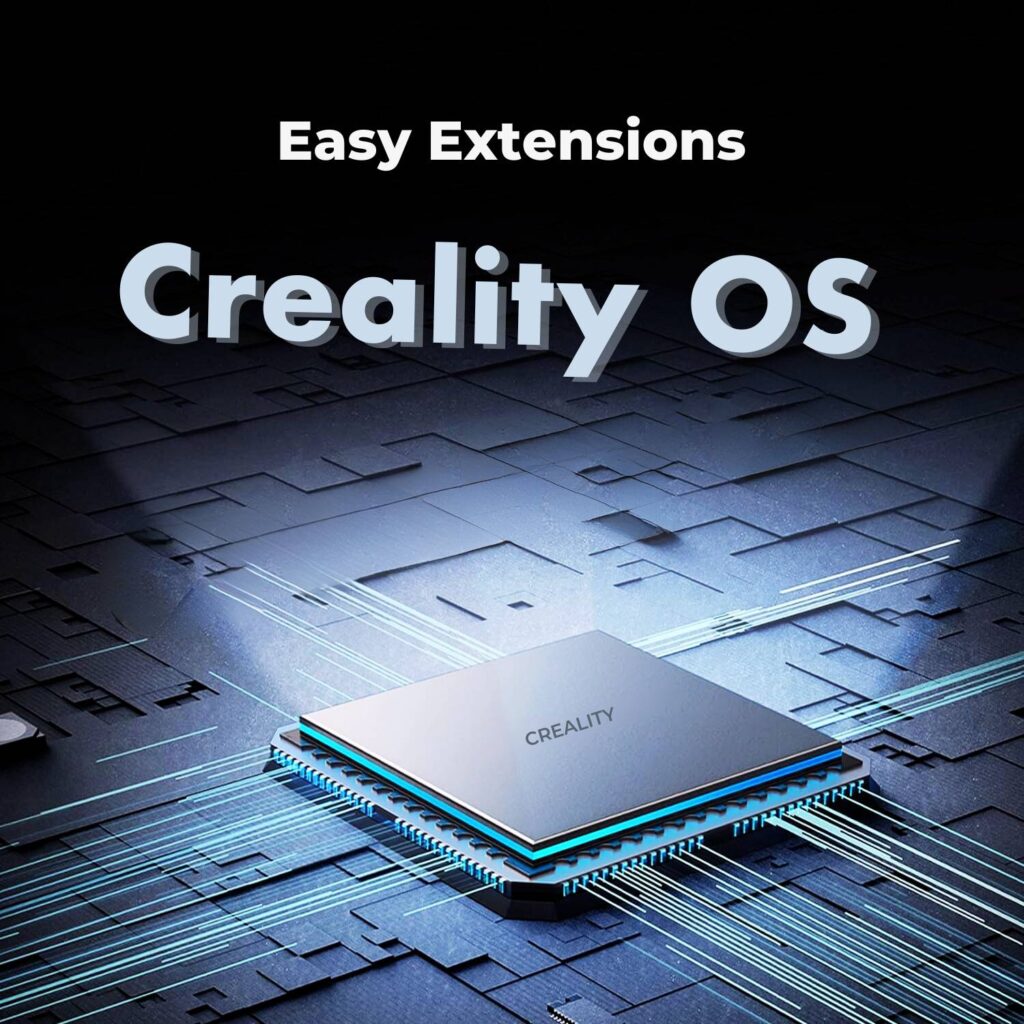
The Creality K1 boasts not just speed and precision, but also an intuitive and versatile operating system: Creality OS. This user-friendly interface empowers you to control and manage your prints with ease, whether you’re a seasoned maker or a curious beginner.
Seamless Connectivity:
- Multi-device Control: Forget being confined to your PC. Creality OS seamlessly connects to your phone, tablet, or cloud platform, allowing you to monitor and manage prints from wherever you are.
- Intuitive Touchscreen: The responsive touchscreen interface offers a clear and familiar way to interact with the printer. Access essential features, adjust settings, and even launch prints directly from the printer itself.
Intelligent Printing Experience:
- Simplified Slicing: The integrated Creality Print 4.3 slicer simplifies the process, guiding you through three simple steps to prepare your models for printing.
- AI-Powered Enhancements: For advanced users, optional AI modules can further elevate your printing experience. Automatic bed leveling and anomaly detection ensure consistent results and peace of mind.
- High-Speed Printing Made Easy: Creality OS optimizes the system for blazing-fast printing, ensuring smooth and accurate results even at speeds of 600mm/s.
More than just an OS, Creality OS is your gateway to a flexible and efficient printing experience. Its intuitive interface, multi-device control, and AI-powered options cater to users of all levels, empowering you to unlock the full potential of the Creality K1.
How does the Creality K1 3D Printer compare to others?
Certainly! Let’s explore how the Creality K1 stacks up against other 3D printers. I’ll highlight some key comparisons to give you a better understanding:
- Creality K1 vs. Bambu Lab X1 vs. Prusa XL:
- Creality K1:
- Speed: The K1 boasts a blazing print speed of 600mm/s, making it one of the fastest in its class.
- Materials: It supports printing in ABS plastic and other filaments.
- Build Volume: The K1 offers a build volume of 300 x 300x 300mm.
- Additional Features: It has a 4.3-inch screen, multiple USB ports, and a robust build.
- Bambu Lab X1:
- Speed: The X1 is no slouch either, with a top speed of 500mm/s.
- Materials: It supports various filaments, including carbon/glass-filled polymers.
- Build Volume: The X1 provides a slightly larger build volume of 256 x 256 x 256mm.
- Unique Features: Lidar-guided bed leveling, AI-assisted failure detection, and multi-color printing (with AMS).
- Prusa XL:
- Speed: Prusa XL’s speed details are not specified.
- Materials: Prusa XL’s filament compatibility is not explicitly mentioned.
- Build Volume: The Prusa XL offers a generous build volume.
- Noteworthy Features: Tool-changer system for multiple tool heads, mesh bed leveling, and a 32-bit custom-made board.
- Creality K1:
- Creality K1 vs. Creality Ender-3 V3 KE:
- Creality K1:
- Speed: K1’s print speed is 600mm/s.
- Materials: It prints in ABS, ASA, PETG, PLA, and TPU.
- Build Volume: K1’s build volume is 220 x 220 x 250mm.
- Additional Features: All-in-one design, auto-leveling, and high-temperature nozzle.
- Creality Ender-3 V3 KE:
- Speed: Ender-3 V3 KE prints at 500mm/s.
- Materials: It supports ABS, ASA, PET, PETG, PLA, and TPU.
- Build Volume: Ender-3 V3 KE’s build volume is 256 x 256 x 256mm.
- Unique Features: Lidar sensor for bed leveling and AI-assisted failure detection.
- Creality K1:
- Creality K1 vs. Bambu Lab A1 Mini:
- Creality K1:
- Speed: K1’s print speed is 600mm/s.
- Materials: It prints in ABS, ASA, PETG, PLA, and TPU.
- Build Volume: K1’s build volume is 220 x 220 x 250mm.
- Additional Features: New ceramic heater, direct drive extruder, and Creality Print 4.3 slicer.
- Bambu Lab A1 Mini:
- Speed: A1 Mini prints at 500mm/s.
- Materials: It supports PVA and other filaments.
- Build Volume: A1 Mini’s build volume is 180 x 180 x 180mm.
- Unique Features: Lightweight, external memory slot, and plug-and-play capability.
- Creality K1:
In summary, the Creality K1 offers impressive speed, versatility, and features, while Bambu Lab and Prusa also bring their unique strengths to the table. Choose based on your specific requirements and preferences! 🚀🖨️
Conclusion
The Creality K1 3D Printer isn’t just another machine humming in the corner; it’s a portal to a world of possibilities. Forget the slow, painstaking printing you’ve known – the K1 paints your ideas into reality at lightning speed, leaving you breathless with its 600mm/s magic. And it’s not just about speed – the precision and quality are enough to make even the most discerning creator swoon.
Whether you’re a seasoned maker or a curious beginner, the K1 welcomes you with open arms. Its intuitive design and user-friendly features make it a breeze to navigate, while its advanced capabilities cater to even the most demanding professionals. Explore endless creative possibilities with a wide range of compatible filaments, and watch your imagination take shape in ways you never thought possible.
The K1 isn’t just a printer; it’s an investment in your creativity, a passport to innovation, and a partner in your journey of self-expression. So ditch the endless online reviews and comparisons – experience the K1 firsthand and unlock the potential within. Let this revolutionary printer be your ultimate tool for turning your wildest ideas into reality. Go ahead, write your story, and let the K1 be your silent collaborator, pushing the boundaries of what’s possible.

Leave a Reply
You must be logged in to post a comment.