
Tired of being locked to Boost Mobile? Want to use your phone with any carrier and ditch those contract fees? This guide reveals the TOP 3 ways to unlock your Boost Mobile phone in MINUTES!
We’ll show you exactly what to do, so you can unlock your phone quickly and easily. Get ready for freedom and flexibility with your mobile service!
Unlocking Your Boost Mobile Phone: A Free Guide
To initiate the unlocking process, it’s crucial to grasp the requirements set by Boost Mobile. Unlike the common misconception that owning the phone outright guarantees its unlockability, Boost Mobile has specific criteria. The phone must be active for at least 12 consecutive months without any interruptions. In this guide, we will provide valuable insights into the unlocking policy and help you determine your eligibility.
Policy for Boost Mobile Unlocking
Postpaid Devices
- Within two working days, Boost will remotely unlock qualifying postpaid smartphones automatically and without charging extra.
- If remote unlocking isn’t technically feasible, Boost will let the user know that their device can be unlocked.
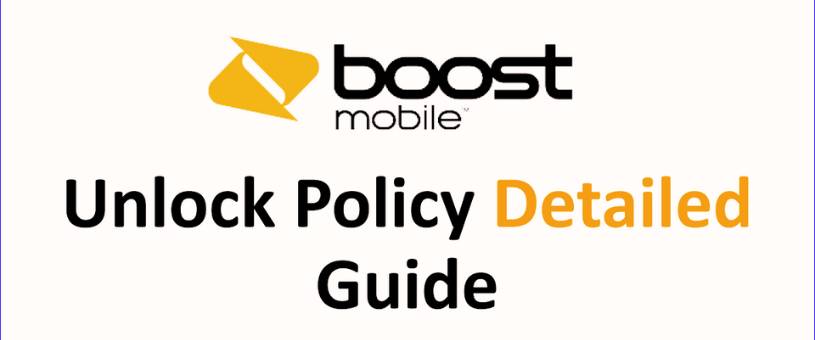
Prepaid Devices
- Within two business days, Boost will remotely unlock qualifying prepaid devices automatically and at no additional cost. Prepaid devices cannot be unlocked beforehand (for instance, for overseas travel), they cannot have any balance, and they cannot be in “suspended” condition.
- Once the device is eligible for unlocking, Boost will provide a written notification if remote unlocking is not possible or if the device does not match the conditions.
Unlocking for Military Personnel
- The subscriber must have foreign deployment documents, the device must be able to unlock international SIM cards, and the account must be in good standing.
- Within 12 months, each phone number is permitted to have up to two unlocked devices.
For an overseas SIM unlock, contact Boost Customer Care at 833-50-BOOST (833-502-6678).
Here are the simple steps that are needed to unlock Boost Mobile.
Read: Who Owns Boost Mobile | A Comprehensive Guide to Its Ownership Journey
Step 1: Check Your Eligibility
Before embarking on the unlocking journey, it’s crucial to assess whether your Boost Mobile phone meets the eligibility criteria. The unlocking policy outlines specific requirements that your phone must fulfill to be eligible for unlocking.
- Device Type: Only postpaid Boost Mobile phones can be unlocked. Prepaid devices are not eligible for unlocking.
- Fulfilled Service Commitment: Your phone must have completed the minimum service commitment period specified in your Boost Mobile contract. This period typically ranges from 12 to 18 months.
- Outstanding Payments: Your Boost Mobile account must be in good standing, with no outstanding balances or unpaid charges.
- IMEI Status: The phone’s IMEI (International Mobile Equipment Identity) number should not be reported as lost or stolen.
- Device Origin: The phone must have been originally purchased from Boost Mobile. Devices obtained through other sources, such as third-party sellers or used markets, may not be eligible for unlocking.
Step 2: Locate Your Phone’s IMEI Number
Dial *#06# on your phone to retrieve the IMEI number, a crucial detail needed for the unlocking procedure.
Step 3: Reach Out to Boost Mobile Customer Service
Contact Boost Mobile’s customer service at 833-50-BOOST (833-502-6678). Provide them with your phone’s IMEI number and any additional information they may request.
Step 4: Receive the Unlock Code
If deemed eligible, Boost Mobile will furnish you with an unlock code, usually a sequence of numbers. Jot it down and keep it in a secure place.
Step 5: Enter the Unlock Code
Turn off your phone, replace the Boost Mobile SIM card with a new one from your desired carrier, power up your phone, and enter the unlock code when prompted.
Step 6: Confirm Your Phone’s Unlocked Status
Validate that your phone is successfully unlocked by making a call or using data with the new SIM card. This ensures a seamless transition to your chosen carrier.
Boost Mobile Unlocking Process
Unlock your Boost Mobile freedom! Dive into our guide & explore 3 methods: official unlocking, trusted services & DIY options. Find the perfect key to unleash your phone’s full potential.
- Official Unlocking Methods
- Third-Party Unlocking Services
- DIY Unlocking Methods and Risks
Method 1: Official Unlocking Method
Unlocking your Boost Mobile phone officially involves a series of steps to ensure a smooth and legitimate process. Here’s a detailed breakdown:
A. Contacting Boost Mobile Customer Support

The first crucial step in the official unlocking process is reaching out to Boost Mobile’s customer support. This can be done by calling their dedicated helpline at 833-50-BOOST (833-502-6678). Follow these steps:
- Dial the Number: Use your phone to dial 833-50-BOOST (833-502-6678).
- Provide Information: Once connected, you’ll likely be prompted to provide certain information. This may include your account details, phone number, and other relevant information to verify your identity.
- Express Intent: Clearly state that you are seeking assistance with unlocking your Boost Mobile phone.
- Follow Instructions: The customer support representative will guide you through the process. Listen carefully, and don’t hesitate to ask for clarification if needed.
B. Providing Necessary Information
Boost Mobile will require specific details to process your unlocking request. Be prepared to provide the following information:
- IMEI Number: This is a unique identifier for your phone. You can find it by dialing *#06# on your phone.
- Account Information: Details related to your Boost Mobile account, such as your account number, phone number, and any other information they may request to verify your identity and ownership of the device.
- Contractual Compliance: Ensure your account is in good standing and that you’ve met any contractual obligations, such as using the phone on the Boost Mobile network for at least 12 months.
C. Waiting Period and Confirmation
After providing the necessary information, there is a waiting period as Boost Mobile processes your unlocking request. Here’s what to expect:
- Waiting Period: The duration can vary, but Boost Mobile will inform you of the expected waiting time. This is the period during which they review and process your request.
- Confirmation: Once the unlocking process is completed, Boost Mobile will confirm the status. This confirmation may come via email, SMS, or through a customer support representative during your initial contact.
- Next Steps: If approved, Boost Mobile will provide you with an unlock code. This code is essential for the next steps in the unlocking process, including entering it into your phone.
Understanding these steps ensures that you navigate the official unlocking process with clarity and confidence, enabling you to enjoy the benefits of a legally and officially unlocked Boost Mobile phone.
Method 2: Third-Party Unlocking Services
Unlocking a Boost Mobile phone unlocking using third-party services involves contacting a reputable unlocking service, providing them with your phone’s information, and paying a fee for the unlocking process. Here’s a step-by-step guide:
- Choose a Reputable Unlocking Service: Research and select a trusted unlocking service with a proven track record and positive customer reviews. Look for services that specialise in unlocking Boost Mobile phones and offer a money-back guarantee.
- Check Unlock Eligibility: Confirm that your Boost Mobile phone is eligible for unlocking by checking the following criteria:
- Device Compatibility: Ensure your phone model is supported by the unlocking service.
- Unlock Period: Verify that your phone has been active on the Boost Mobile network for at least 12 months.
- Account Status: Check that your Boost Mobile account is active and in good standing.
- Device Status: Ensure your phone is not reported lost, stolen, or flagged as unlockable.
- Gather Phone Information: Locate your phone’s IMEI (International Mobile Equipment Identity) number. This unique, 15-digit number is essential for identifying your device. You can find the IMEI by dialing *#06# on your phone’s keypad.
- Contact Unlocking Service: Initiate contact with the chosen unlocking service. Most services provide online forms, email support, or phone support to gather your information and process the unlocking request.
- Provide Phone Details: Share your phone’s IMEI number, device model, and contact information with the unlocking service. They may also ask for your Boost Mobile account details to verify eligibility.
- Pay Unlocking Fee: Pay the designated unlocking fee, which varies depending on the device model and service provider. Most services accept credit cards or PayPal payments.
- Receive Unlock Code: Wait for the unlocking service to process your request and send you the unlock code. This may take a few hours or a few days, depending on the service’s processing time.
- Enter Unlock Code: Insert a non-Boost Mobile SIM card into your phone. When prompted, enter the unlock code provided by the unlocking service. Your phone should then display a message confirming that it is unlocked.
- Verify Unlocking: To ensure complete unlocking, restart your phone and check if it can successfully connect to the new SIM card’s network. If the network connection is established, your phone is now unlocked and can be used with any compatible carrier.
Unlocking your Boost Mobile phone by yourself is a straightforward and effective procedure. Follow these steps to achieve it:
Method 3: DIY Unlocking Method and Risks
Step 1: Prepare Your Device
Commence by downloading AnyUnlock on your computer. After downloading, connect your iPhone to the computer using a USB cable. On the main interface of AnyUnlock, select “Remove SIM Lock,” and then click “Start Now” to begin the SIM unlocking process.
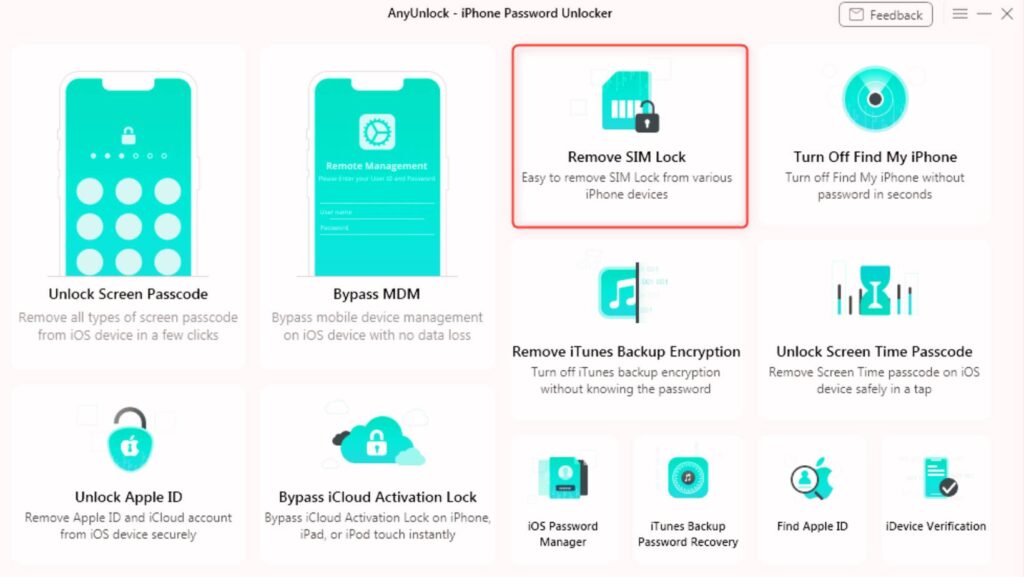
Step 2: Initiate Jailbreak
Tap the “Jailbreak Now” button and agree to the terms of use to proceed. It’s crucial to note that AnyUnlock doesn’t require your IMEI code, ensuring the security of your privacy and device information.
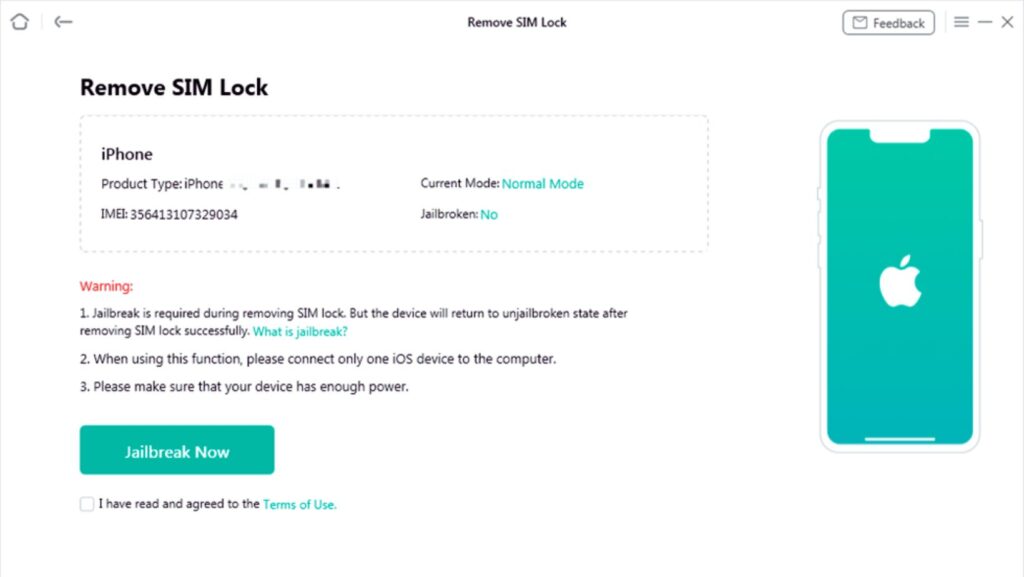
Step 3: Confirm Device Information
AnyUnlock will display your device’s information, including details like the model and operating system. Verify the correctness of the information, then click “Remove Now” to proceed with the SIM unlock process.
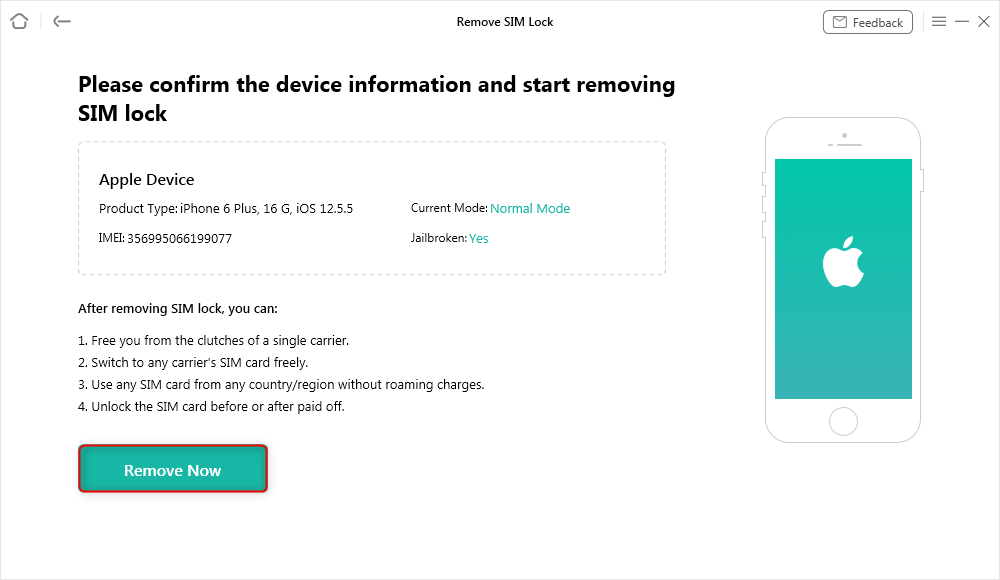
Step 4: Prepare Your iPhone
Before proceeding with the SIM unlock, turn off the Wi-Fi on your iPhone. Remove the SIM card from your iPhone and re-insert it. Once done, click “OK” to continue with the unlocking process.
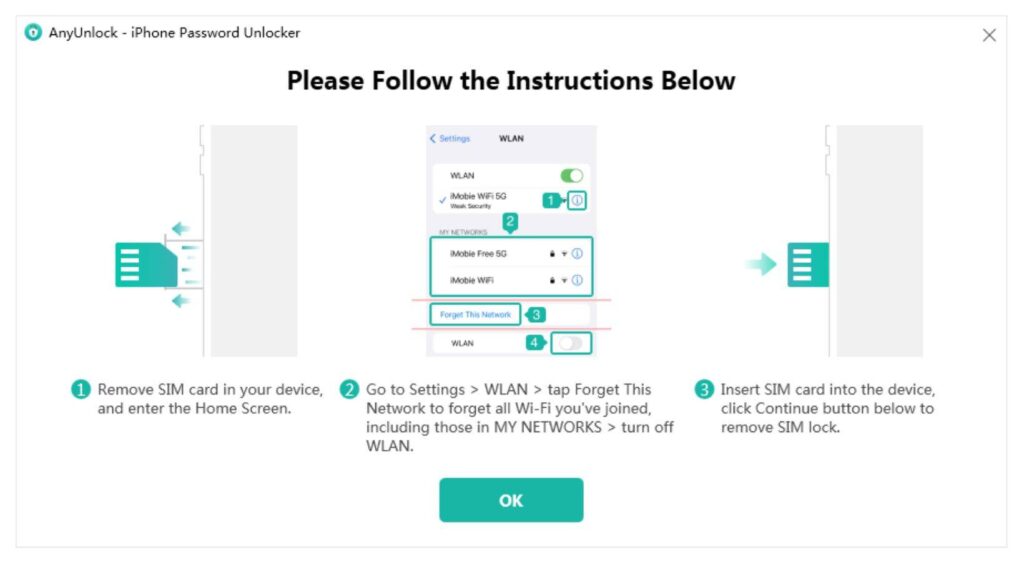
Step 5: Unlock SIM Lock
AnyUnlock will initiate the process of removing the SIM lock from your device. This may take a few minutes, so it’s essential not to unplug or use your device during this period. Upon successful removal of the SIM lock, you’ll receive a notification confirming the accomplishment.
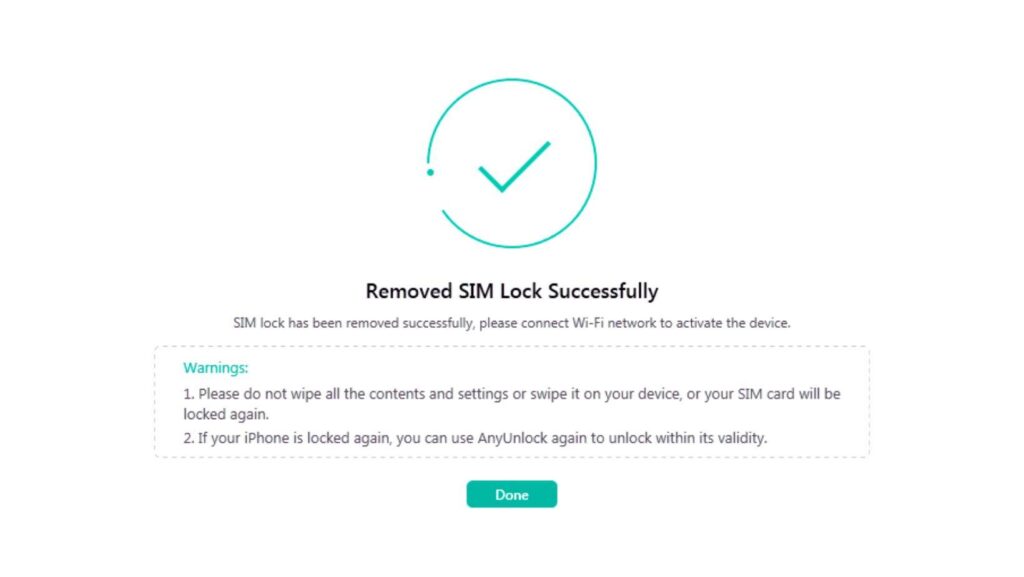
Weighing the Risks of DIY Methods
Before attempting DIY methods to unlock your Boost Mobile phone, it’s crucial to understand the potential risks involved. DIY unlocking methods often involve rooting or flashing the phone’s firmware, which can lead to bricking the device if not done correctly. Bricking refers to rendering the phone unusable due to software modifications that compromise its functionality.
Here are some of the potential risks associated with DIY unlocking methods:
- Bricking: Improper rooting or flashing procedures can irreparably damage the phone’s software, rendering it unusable.
- Data Loss: Rooting or flashing may involve wiping the phone’s data, resulting in the loss of personal files, contacts, and settings.
- Security Vulnerabilities: Rooting or installing third-party unlocking tools can introduce security vulnerabilities, making the phone susceptible to malware and cyberattacks.
- Warranty Void: Attempting DIY unlocking methods may void the phone’s warranty, eliminating manufacturer support in case of hardware malfunctions.
- Network Compatibility Issues: DIY unlocking methods may not always guarantee compatibility with new SIM cards or network providers.
Despite these risks, some DIY unlocking methods may be available for specific Boost Mobile phones. However, it’s strongly recommended to seek assistance from a reputable unlocking service to minimize the risks and ensure a successful unlocking process. Unlocking services typically employ secure and tested methods, reducing the chances of bricking or damaging the phone.
If you still choose to pursue DIY unlocking methods, thoroughly research the specific method for your phone model and follow the instructions carefully to avoid potential complications. Always back up your phone’s data before attempting any modifications.
Unlock your Boost Mobile by AskUnlock.net
One of the easiest ways to unlock your Boost Mobile is by using AskUnlock. In this process, you do not need to download any software. Here are the steps to unlock your Boost Mobile phone using askunlock.net’s service.
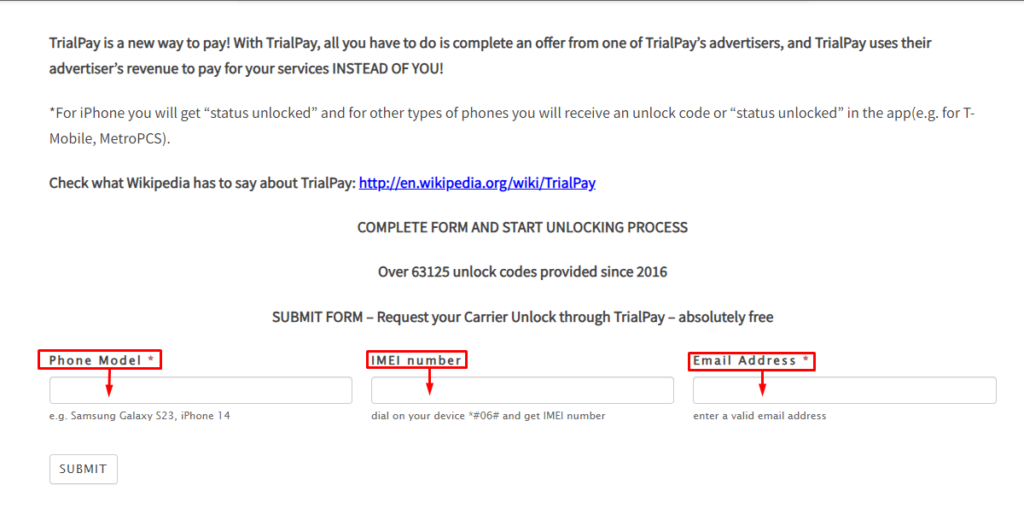
- Check if your phone is eligible for unlocking. Most GSM Boost Mobile phones can be unlocked, except for new phones or those still under contract.
- Confirm your device type and model by checking the label or menu settings. Be sure you have your correct 15-digit IMEI number as well. Copy this IMEI number.
- Now, go to your browser and go to www.askunlock.net. Then, select the exact phone model, type your IMEI number, and lastly, enter your e-mail address. Here, you will receive the unlock code as well as unlock instructions.
- Insert a non-Boost SIM card into your Boost Mobile phone if you haven’t already. This step is crucial.
- Power on your phone with the new SIM card inserted. An unlock screen should appear as a prompt.
- Enter the special unlock code you received from askunlock.net in your email.
- If the code was successfully entered, your phone should now be unlocked! You can now use it on any GSM network worldwide.
That’s it! Just be sure to use that SAVE50 code for a half-off unlocking discount. Let askunlock.net free your Boost Mobile phone so you can use it to access globally supported carriers. Enjoy your newly unlocked freedom!
How Long Does It Take to Unlock a Boost Mobile Phone?
The time required to unlock a Boost Mobile phone hinges on the chosen method and your phone’s eligibility. For postpaid and prepaid devices that meet the eligibility criteria, Boost will automatically unlock the device remotely within two business days of reaching eligibility. However, if remote unlocking proves technically infeasible, Boost will inform the customer.
Opting for third-party tools like AnyUnlock expedites the process, enabling completion within a matter of minutes. On the other hand, unlocking through Boost’s customer service may extend to two working days, influenced by the device’s eligibility and other factors.
In essence, the unlocking timeframe can range from a few swift minutes to two business days, dictated by the selected method and prevailing circumstances.

Leave a Reply
You must be logged in to post a comment.